Enable Google Assistant on any Android device [Root Method]
Google recently launched it's latest feat in the field of Smartphones. Google Pixel is a remarkable device with possibly the best smartphone camera along with other features. But what makes it stand tall is the introduction of the Siri alternative for android, the Google Assistant. While Google has promised us that it soon will release it for other devices as well, it still remains uncertain when. But the wait is over as you're in the right place. Below is a guide on enabling Google Assistant in your rooted Android Device.
Follow the instructions carefully. Make sure your device is rooted using the latest Magisk Manager. If not, follow this guide first and root it. So assuming now that you're rooted, let's move forward.
Step 1:
Start Magisk Manager and make sure your root status is green. Then click on the menu on the top-left and go to Downloads.
Step 2:
Search for Google Assistant Enabler and click on the arrow beside it. Then click on install.
Step 3:
Now it will download and install automatically. In case you get an installation error, just ignore it. Now reboot your device. After the reboot completes, go to Magisk Manager>Menu>Modules and make sure Google Assistant Enabler is checked.
Step 4:
If the Assistant is enabled, you're done. Close the Manager and Long-press the home button. Google Assistant will start. Set it up completely.
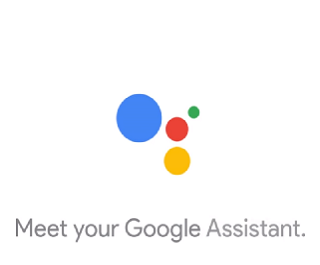






Post a Comment