Best 3D Printing Android Apps
We live in the 21st century where technology boasts of it's existence. There's all kinds of computer to meet almost all of our needs today. From everyday life to helping a man on the moon, technology is a must. And with the changing times, the technology is evolving constantly. The world is changing. Technology is changing and moving forward at a great pace and it's time we get used to it. It's time we settle with that 'save paper' thought once and for all and start focusing on the new and latest tech. It's been quite some time now printing your thoughts and imaginations on hard paper. It's possible to print 3D objects using your creativity now. You heard it. Just create a 3D design using all your wild imaginations and you can have it for real right in front of you using a 3D-printer. How awesome is that!
What if I told you something more awesome? You may be wondering how complicated and time-taking it would be to design a 3D model for yourself to print on your computer using some complicated software and then printing it. This is where the awesome part comes in. You can do all of the above using some simple applications on your Android Smartphones. Less efforts and easier work. Doesn't take much of your time either. Just download a few simple apps and you're good to go.
Let's talk about the best of them in no particular order:
1. Tinkerplay: Tinkerplay is an effective application that you can make use of to create decent 3D models. You can create your own models or choose from their huge library. You can design and customize your model as you wish and then easily print it using a 3D printer, all from your smartphone. It also offers a simulation feature. This way, you can test your design before printing it. The app is free and can be downloaded from the Playstore.
2. Thingiverse: Thingiverse is another great app to meet your 3D design needs. It offers a wide range of customizations you can make to your design. What's more is that you can upload your design online and show off your designing skills!
3. Makerbot: Makerbot is among the most popular apps when it comes to 3D modelling and printing. Create the design you want and print it using Makerbot effortlessly. You can also monitor the activity of your 3D printer using this app.
4. Blokify: Blokify is yet another app to satisfy your 3D modelling requirements. It is very easy-to-use and even children can design toys for themselves using this simple applications. You're provided with building blocks and you can create your design using them. It's very simple and noob-friendly. Though the app is paid, but sure worth your time and money.
5. eDrawings: eDrawings is an app developed by Solidworks and has gained a reputation among designers in a short span of time. You can create and design 3D models easily and then print them.
Conclusion: There are lots of awesome 3D Designing apps waiting to be discovered by you apart from these ones. You will find most of them on the google playstore and the best part is that most of these apps are absolutely free with some in-app purchases options. The only drawback of these apps is that they sometimes support a particular kind of printer(mostly the company that developed the app and the printer) so you may or may not have a hard time finding a compatible 3D printer. So make sure you use the app that completely supports your printer.
Happy Designing and printing!


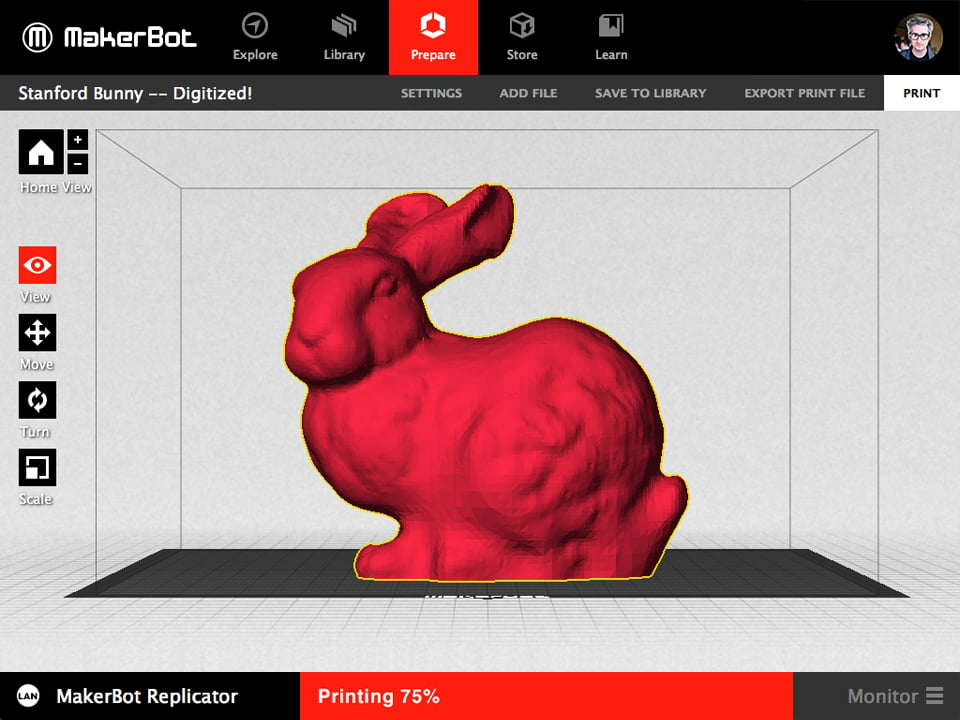



Post a Comment